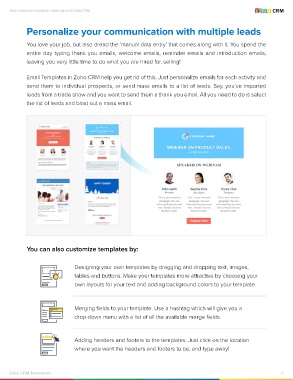Page 8 - Become-a-smarter-sales-rep-with-zoho-crm
P. 8
How to become a smarter sales rep with Zoho CRM
Personalize your communication with multiple leads
You love your job, but also dread the ‘manual data entry’ that comes along with it. You spend the
entire day typing thank you emails, welcome emails, reminder emails and introduction emails,
leaving you very little time to do what you are hired for, selling!
Email Templates in Zoho CRM help you get rid of this. Just personalize emails for each activity and
send them to individual prospects, or send mass emails to a list of leads. Say, you’ve imported
leads from a trade show and you want to send them a thank you email. All you need to do is select
the list of leads and blast out a mass email.
You can also customize templates by:
Designing your own templates by dragging and dropping text, images,
tables and buttons. Make your templates more attractive by choosing your
own layouts for your text and adding background colors to your template.
Merging fields to your template. Use a hashtag which will give you a
Hellow #
drop-down menu with a list of all the available merge fields.
Adding headers and footers to the templates. Just click on the location
where you want the headers and footers to be, and type away!
Zoho CRM Resources 8