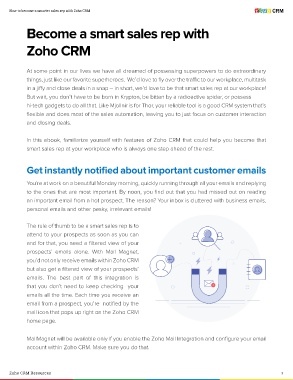Page 3 - Become-a-smarter-sales-rep-with-zoho-crm
P. 3
How to become a smarter sales rep with Zoho CRM
Become a smart sales rep with
Zoho CRM
At some point in our lives we have all dreamed of possessing superpowers to do extraordinary
things, just like our favorite superheroes. We’d love to fly over the traffic to our workplace, multitask
in a jiffy and close deals in a snap – in short, we’d love to be that smart sales rep at our workplace!
But wait, you don’t have to be born in Krypton, be bitten by a radioactive spider, or possess
hi-tech gadgets to do all that. Like Mjollnir is for Thor, your reliable tool is a good CRM system that’s
flexible and does most of the sales automation, leaving you to just focus on customer interaction
and closing deals.
In this ebook, familiarize yourself with features of Zoho CRM that could help you become that
smart sales rep at your workplace who is always one step ahead of the rest.
Get instantly notified about important customer emails
You’re at work on a beautiful Monday morning, quickly running through all your emails and replying
to the ones that are most important. By noon, you find out that you had missed out on reading
an important email from a hot prospect. The reason? Your inbox is cluttered with business emails,
personal emails and other pesky, irrelevant emails!
The rule of thumb to be a smart sales rep is to
attend to your prospects as soon as you can
and for that, you need a filtered view of your
prospects’ emails alone. With Mail Magnet,
you’d not only receive emails within Zoho CRM
but also get a filtered view of your prospects’
emails. The best part of this integration is
that you don’t need to keep checking your 3
emails all the time. Each time you receive an
email from a prospect, you’re notified by the
mail icon that pops up right on the Zoho CRM
home page.
MailMagnet will be available only if you enable the Zoho Mail Integration and configure your email
account within Zoho CRM. Make sure you do that.
Zoho CRM Resources 3