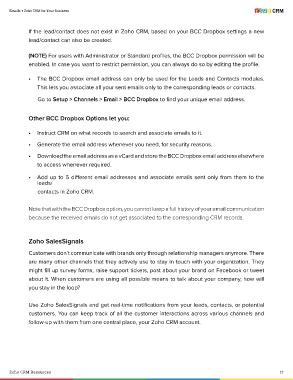Page 17 - EMAIL+ZOHO CRM FOR YOUR BUSINESS
P. 17
Emails + Zoho CRM for Your Business
If the lead/contact does not exist in Zoho CRM, based on your BCC Dropbox settings a new
lead/contact can also be created.
(NOTE) For users with Administrator or Standard profiles, the BCC Dropbox permission will be
enabled. In case you want to restrict permission, you can always do so by editing the profile.
• The BCC Dropbox email address can only be used for the Leads and Contacts modules.
This lets you associate all your sent emails only to the corresponding leads or contacts.
Go to Setup > Channels > Email > BCC Dropbox to find your unique email address.
Other BCC Dropbox Options let you:
• Instruct CRM on what records to search and associate emails to it.
• Generate the email address whenever you need, for security reasons.
• Download the email address as a vCard and store the BCC Dropbox email address elsewhere
to access whenever required.
• Add up to 5 different email addresses and associate emails sent only from them to the
leads/
contacts in Zoho CRM.
Note that with the BCC Dropbox option, you cannot keep a full history of your email communication
because the received emails do not get associated to the corresponding CRM records.
Zoho SalesSignals
Customers don’t communicate with brands only through relationship managers anymore. There
are many other channels that they actively use to stay in touch with your organization. They
might fill up survey forms, raise support tickets, post about your brand on Facebook or tweet
about it. When customers are using all possible means to talk about your company, how will
you stay in the loop?
Use Zoho SalesSignals and get real-time notifications from your leads, contacts, or potential
customers. You can keep track of all the customer interactions across various channels and
follow-up with them from one central place, your Zoho CRM account.
Zoho CRM Resources 17