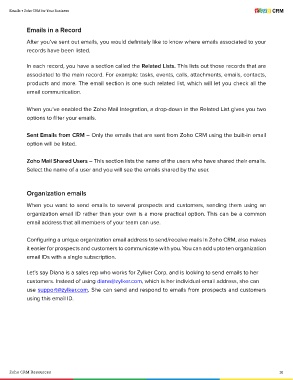Page 20 - EMAIL+ZOHO CRM FOR YOUR BUSINESS
P. 20
Emails + Zoho CRM for Your Business
Emails in a Record
After you’ve sent out emails, you would definitely like to know where emails associated to your
records have been listed.
In each record, you have a section called the Related Lists. This lists out those records that are
associated to the main record. For example: tasks, events, calls, attachments, emails, contacts,
products and more. The email section is one such related list, which will let you check all the
email communication.
When you’ve enabled the Zoho Mail Integration, a drop-down in the Related List gives you two
options to filter your emails.
Sent Emails from CRM – Only the emails that are sent from Zoho CRM using the built-in email
option will be listed.
Zoho Mail Shared Users – This section lists the name of the users who have shared their emails.
Select the name of a user and you will see the emails shared by the user.
Organization emails
When you want to send emails to several prospects and customers, sending them using an
organization email ID rather than your own is a more practical option. This can be a common
email address that all members of your team can use.
Configuring a unique organization email address to send/receive mails in Zoho CRM, also makes
it easier for prospects and customers to communicate with you. You can add upto ten organization
email IDs with a single subscription.
Let’s say Diana is a sales rep who works for Zylker Corp. and is looking to send emails to her
customers. Instead of using diana@zylker.com, which is her individual email address, she can
use support@zylker.com, She can send and respond to emails from prospects and customers
using this email ID.
Zoho CRM Resources 20