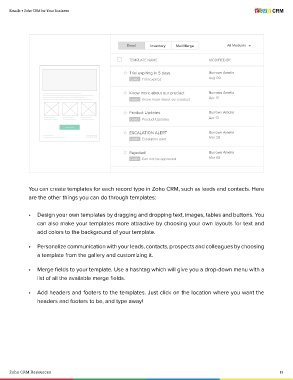Page 19 - EMAIL+ZOHO CRM FOR YOUR BUSINESS
P. 19
Emails + Zoho CRM for Your Business
Email Inventory Mail Merge All Modules
TEMPLATE NAME MODIFIED BY
Trial expiring in 5 days Burrows Amelia
Leads Trial expires Aug 09
Know more about our product Burrows Amelia
Apr 13
Leads Know more about our product
Product Updates Burrows Amelia
Leads Product Updates Apr 13
ESCALATION ALERT Burrows Amelia
Leads Escalation alert Mar 26
Rejected Burrows Amelia
Leads Can not be approved Mar 08
You can create templates for each record type in Zoho CRM, such as leads and contacts. Here
are the other things you can do through templates:
• Design your own templates by dragging and dropping text, images, tables and buttons. You
can also make your templates more attractive by choosing your own layouts for text and
add colors to the background of your template.
• Personalize communication with your leads, contacts, prospects and colleagues by choosing
a template from the gallery and customizing it.
• Merge fields to your template. Use a hashtag which will give you a drop-down menu with a
list of all the available merge fields.
• Add headers and footers to the templates. Just click on the location where you want the
headers and footers to be, and type away!
Zoho CRM Resources 19