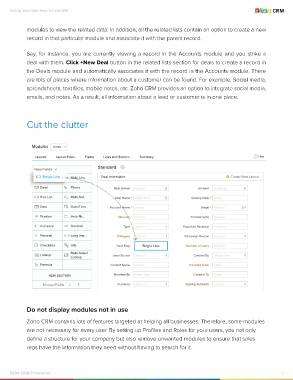Page 4 - Getting Your Sales Reps to Love CRM
P. 4
Getting Your Sales Reps to Love CRM
modules to view the related data. In addition, all the related lists contain an option to create a new
record in that particular module and associate it with the parent record.
Say, for instance, you are currently viewing a record in the Accounts module and you strike a
deal with them. Click +New Deal button in the related lists section for deals to create a record in
the Deals module and automatically associates it with the record in the Accounts module. There
are lots of places where information about a customer can be found. For example, Social media,
spreadsheets, text files, mobile notes, etc. Zoho CRM provides an option to integrate social media,
emails, and notes. As a result, all information about a lead or customer is in one place.
Cut the clutter
Do not display modules not in use
Zoho CRM contains lots of features targeted at helping all businesses. Therefore, some modules
are not necessary for every user. By setting up Profiles and Roles for your users, you not only
define a structure for your company but also remove unwanted modules to ensure that sales
reps have the information they need without having to search for it.
Zoho CRM Resources 4