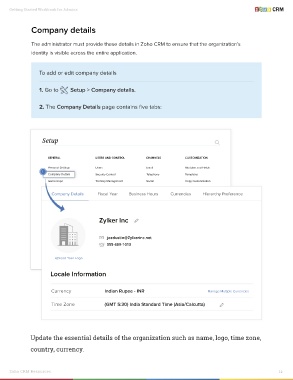Page 13 - Getting Started Workbook for Admins
P. 13
Getting Started Workbook for Admins
Company details
The administrator must provide these details in Zoho CRM to ensure that the organization’s
identity is visible across the entire application.
To add or edit company details
1. Go to Setup > Company details.
2. The Company Details page contains five tabs:
Setup
GENERAL USERS AND CONTROL CHANNELS CUSTOMIZATION
Personal Settings Users Email Modules and Fields
1
Company Details Security Control Telephony Templates
Company Details
Gamescope Territory Management Social Copy Customization
Chat Customize Home page
Company Details Fiscal Year Business Hours Currencies Hierarchy Preference
SalesSignals
AUTOMATION DATA ADMINISTRATION MARKETPLACE DEVELOPER SPACE
Workflow Rules Import All APIs
Zylker Inc
Blueprint Export Zoho Connections
Approval Processes Storage Google Functions
Microsoft
Schedules Recycle Bin joedustin@Zylkerinc.net Widgets
Actions Audit Log555-689-1010 CRM Variables
Assignment Rules Webforms
Upload Your Logo
Case Escalation Rules
Locale Information
Currency Indian Rupee - INR Manage Multiple Currencies
Time Zone (GMT 5:30) India Standard Time (Asia/Calcutta)
Update the essential details of the organization such as name, logo, time zone,
country, currency.
Zoho CRM Resources 12