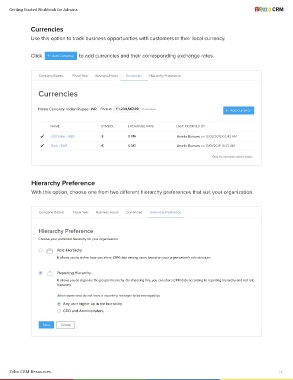Page 15 - Getting Started Workbook for Admins
P. 15
Getting Started Workbook for Admins
Currencies
Use this option to track business opportunities with customers in their local currency.
to add currencies and their corresponding exchange rates.
Click Add Currency
Company Details Fiscal Year Business Hours Currencies Hierarchy Preference
Currencies
Home Currency: Indian Rupee -INR Format: 1,234,567.89 Customize Add Currency
NAME SYMBOL EXCHANGE RATE LAST MODIFIED BY
US Dollar - USD $ 0.016 Amelia Burrows on 12/03/2018 02:43 AM
Euro - EUR € 0.013 Amelia Burrows on 13/01/2018 19:23 AM
Only 10 currencies will be active.
Hierarchy Preference
With this option, choose one from two dierent hierarchy preferences that suit your organization.
Company Details Fiscal Year Business Hours Currencies Hierarchy Preference
Hierarchy Preference
Choose your preferred hierarchy for your organization.
Role Hierarchy
It allows you to define how you share CRM data among users based on your organization’s role structure.
Reporting Hierarchy
It allows you to organise the people hierarchy. On choosing this, you can share CRM data according to reporting hierarchy and not role
hierarchy.
Allow users who do not have a reporting manager to be managed by
Any user higher up in the hierarchy.
CEO and Administrators.
Save Cancel
Zoho CRM Resources 14