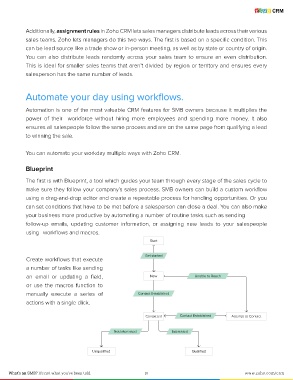Page 12 - What's an SMB
P. 12
Additionally, assignment rules in Zoho CRM lets sales managers distribute leads across their various
sales teams. Zoho lets managers do this two ways. The first is based on a specific condition. This
can be lead source like a trade show or in-person meeting, as well as by state or country of origin.
You can also distribute leads randomly across your sales team to ensure an even distribution.
This is ideal for smaller sales teams that aren’t divided by region or territory and ensures every
salesperson has the same number of leads.
Automate your day using workflows.
Automation is one of the most valuable CRM features for SMB owners because it multiplies the
power of their workforce without hiring more employees and spending more money. It also
ensures all salespeople follow the same process and are on the same page from qualifying a lead
to winning the sale.
You can automate your workday multiple ways with Zoho CRM.
Blueprint
The first is with Blueprint, a tool which guides your team through every stage of the sales cycle to
make sure they follow your company’s sales process. SMB owners can build a custom workflow
using a drag-and-drop editor and create a repeatable process for handling opportunities. Or you
can set conditions that have to be met before a salesperson can close a deal. You can also make
your business more productive by automating a number of routine tasks such as sending
follow-up emails, updating customer information, or assigning new leads to your salespeople
using workflows and macros.
Start
Get started
Create workflows that execute
a number of tasks like sending
an email or updating a field, New Unable to Reach
or use the macros function to
manually execute a series of Contact Established
actions with a single click.
Contacted Contact Established Attempt to Contact
Not Interested Interested
What’s an SMB? It’s not what you’ve been told. 10 www.zoho.com/crm