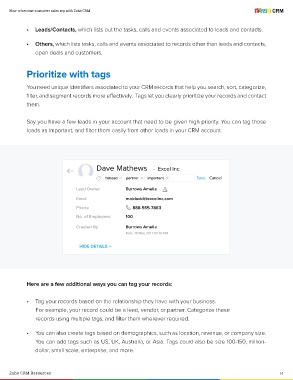Page 14 - Become-a-smarter-sales-rep-with-zoho-crm
P. 14
How to become a smarter sales rep with Zoho CRM
• Leads/Contacts, which lists out the tasks, calls and events associated to leads and contacts.
• Others, which lists tasks, calls and events associated to records other than leads and contacts,
open deals and customers.
Prioritize with tags
You need unique identifiers associated to your CRM records that help you search, sort, categorize,
filter, and segment records more effectively. Tags let you clearly prioritize your records and contact
them.
Say you have a few leads in your account that need to be given high priority. You can tag those
leads as Important, and filter them easily from other leads in your CRM account.
Dave Mathews - Excel Inc
hotlead partner important Save Cancel
Lead Owner Burrows Amelia
Email matdavid@excelinc.com
Phone 888-555-7863
No. of Employees 100
Created By Burrows Amelia
Mon, 18 May 2017 01:15 PM
HIDE DETAILS
Here are a few additional ways you can tag your records:
• Tag your records based on the relationship they have with your business.
For example, your record could be a lead, vendor, or partner. Categorize these
records using multiple tags, and filter them wherever required.
• You can also create tags based on demographics, such as location, revenue, or company size.
You can add tags such as US, UK, Australia, or Asia. Tags could also be size 100-150, million-
dollar, small scale, enterprise, and more.
Zoho CRM Resources 14