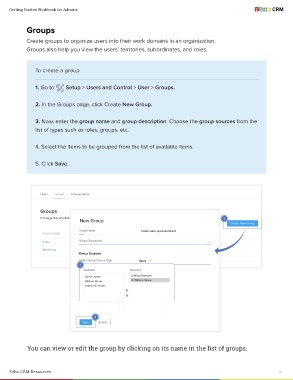Page 22 - Getting Started Workbook for Admins
P. 22
Getting Started Workbook for Admins
Groups
Create groups to organize users into their work domains in an organization.
Groups also help you view the users’ territories, subordinates, and roles.
To create a group
1. Go to Setup > Users and Control > User > Groups.
2. In the Groups page, click Create New Group.
3. Now, enter the group name and group description. Choose the group sources from the
list of types such as roles, groups, etc.
4. Select the items to be grouped from the list of available items.
5. Click Save.
Users Groups Activate Users
Groups
This page lists all public groups created for your organization. 2
New Group
Create New GroupCreate New Group
Group Name Inside sales representatives
GROUP NAME GROUP DESCRIPTION
Sales Group Description
MArketing Team of Marketers
Group Sources
Select Group Source Type Users
3
AvailableAvailable SelectedSelected
Sarah Jones
Sarah Jones U:Alicia BurrowsU:Alicia Burrows
U: William Stone
William Stone
William Stone U: William Stone
Amelia Burrows
Amelia Burrows
4
Save Cancel
Save
You can view or edit the group by clicking on its name in the list of groups.
Zoho CRM Resources 21